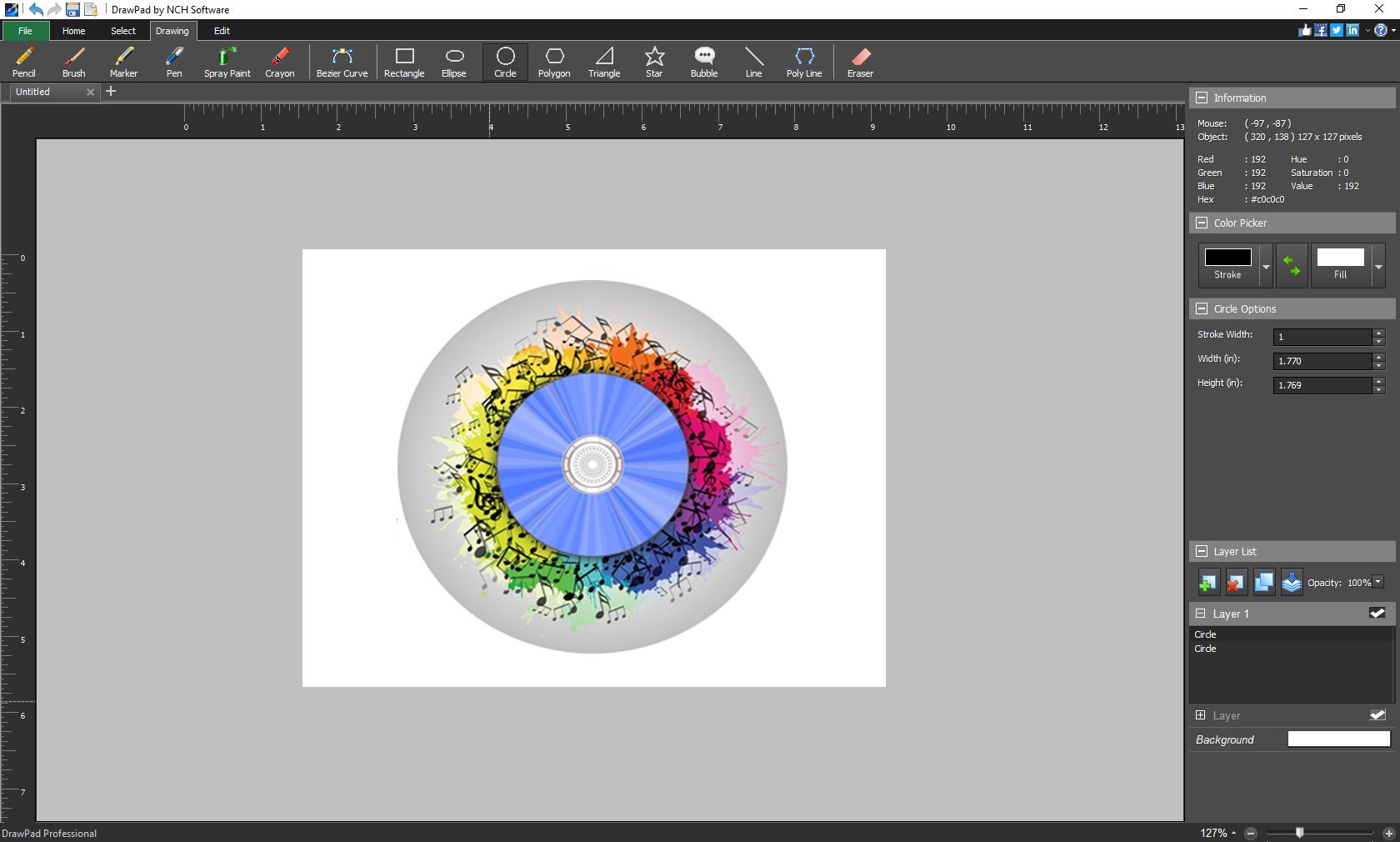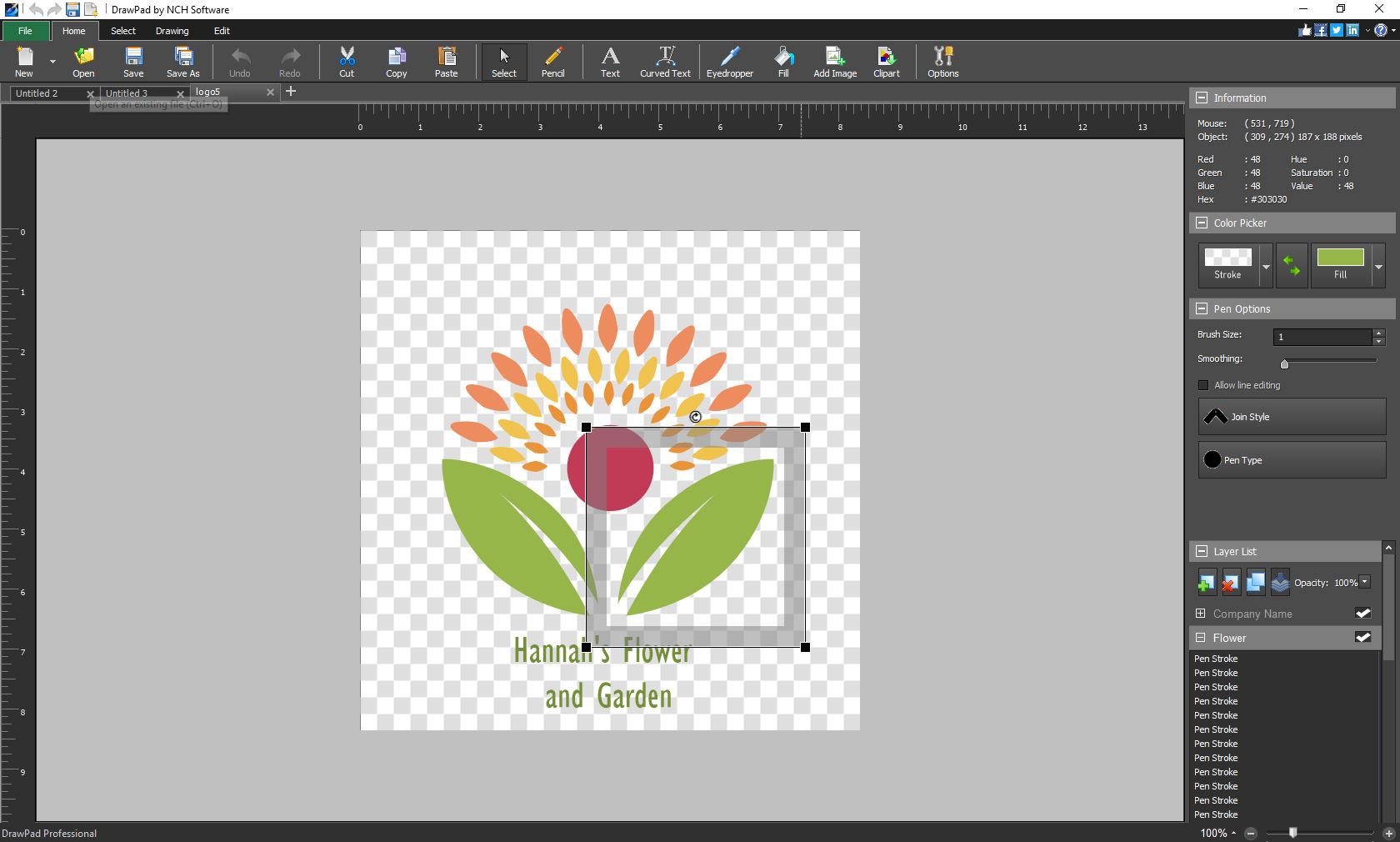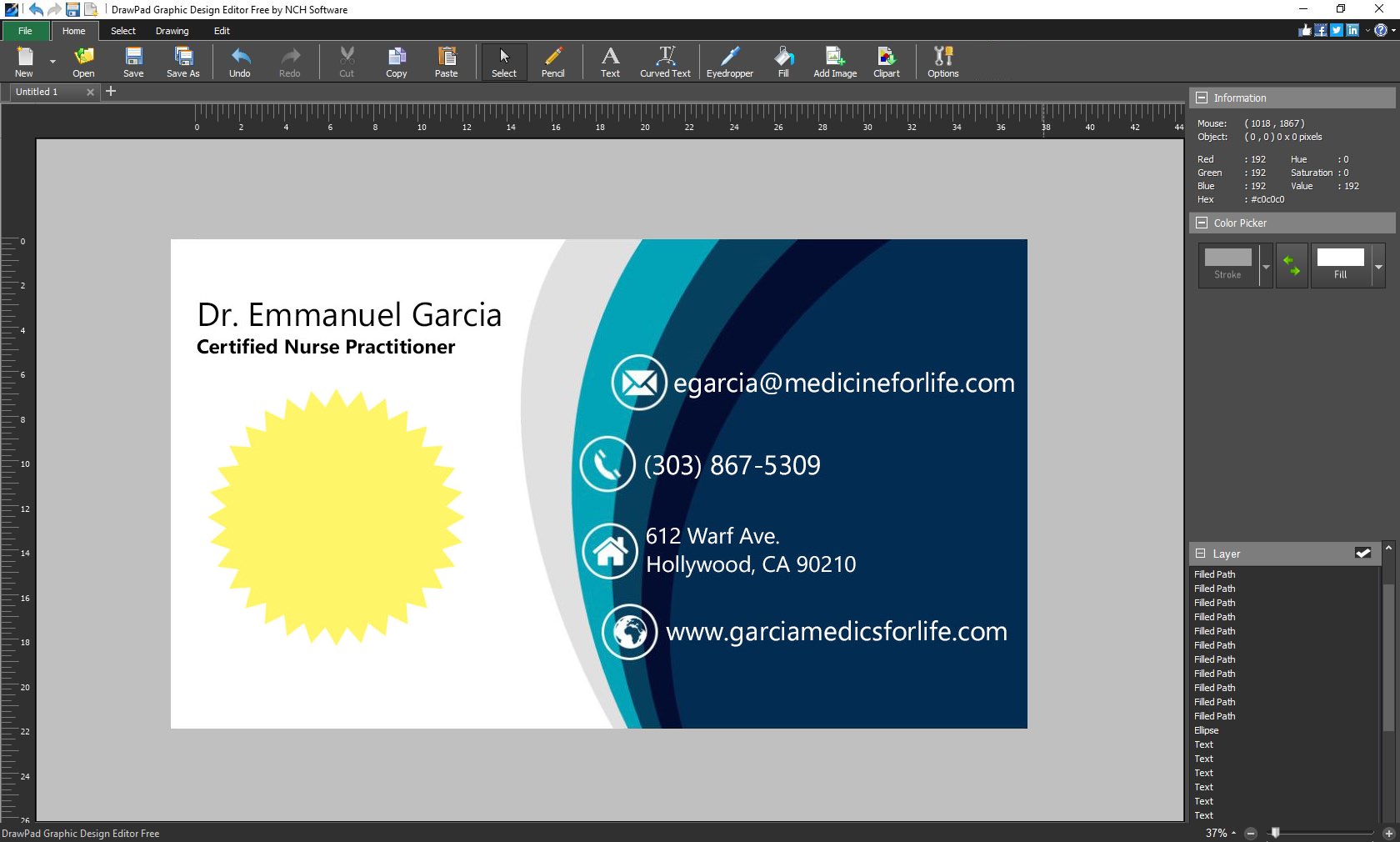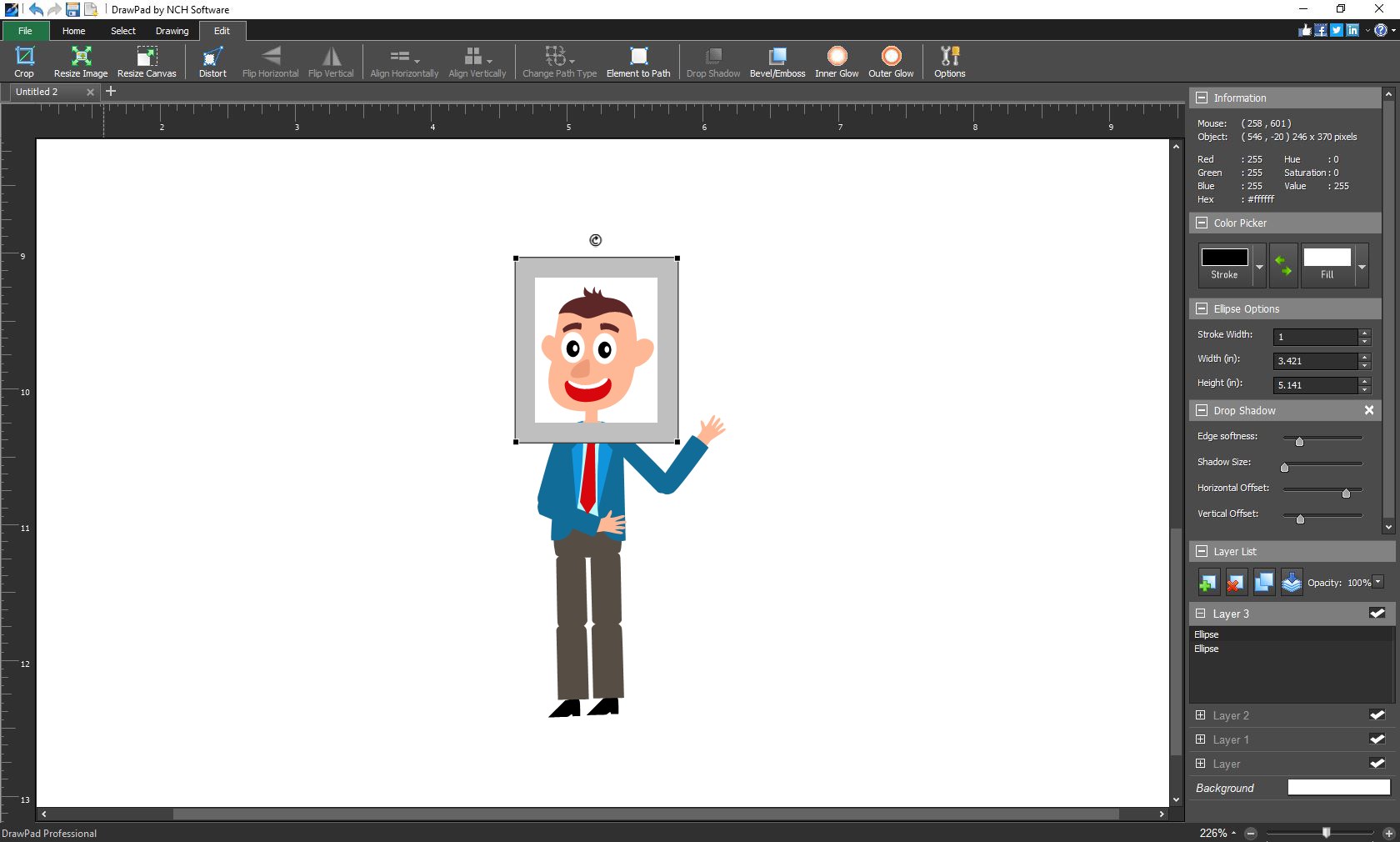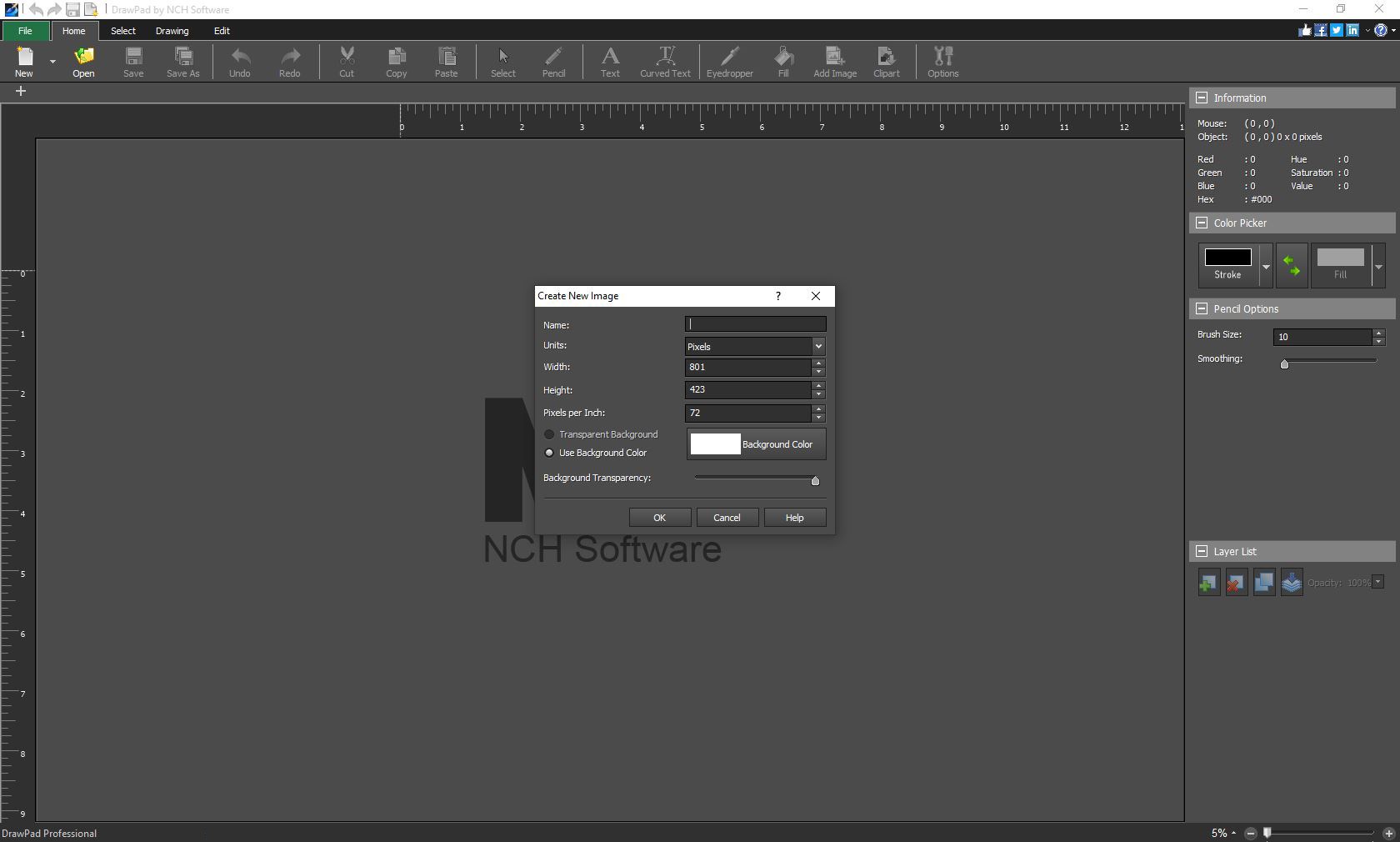Introduction:
DrawPad Professional is the ultimate image editing tool designed for anyone—from beginners to seasoned graphic designers—who values efficiency without sacrificing quality. With its straightforward interface and powerful yet simple features, DrawPad Professional enables users to quickly edit images and create stunning sketches in a fraction of the time.Main Features:
- Intuitive Editing Tools: Effortlessly resize, crop, distort, or add text to your images with just a few clicks.
- Classic Drawing Options: Utilize adjustable drawing pencils to bring your creativity to life.
- Layer-Based Editing: Work with fully independent and editable layers for complex, professional edits.
- Multiple File Format Support: Compatible with popular image formats including PNG, BMP, JPG, GIF, PDF, and SVG.
Customization:
Enhance your editing experience with a range of adjustable settings for drawing tools. Personalize your workspace to fit your workflow, ensuring you can create and edit images just the way you want.Modes/Functionality:
- Image Editing Mode: Quickly alter existing images with simple functionality.
- Sketch Mode: Create new artwork from scratch using a variety of drawing tools.
Pros and Cons:
Pros:
- Easy to use interface, ideal for users of all skill levels.
- Supports a wide range of image formats, enhancing versatility.
- Layer functionality allows for intricate edits and modifications.
- Quick results with minimal time investment.
Cons:
- Basic features may lack advanced functionalities found in more complex software.
- Limited customization options compared to some professional-grade tools.
Discover more apps
MagiKart: Retro Kart Racing lets you race as various characters, using customizable controls and special items, evoking nostalgia reminiscent of Super Mario Kart.
LunaProxy offers stable residential proxies for social media, with 200 million devices, dynamic pricing, 99.9% uptime, easy API integration, and a profitable affiliate program.
Genius DLL is an easy-to-use application for quickly downloading and registering DLLs, requiring just a few clicks to search, download, and manage libraries.
The Quick Start tab in Google Chrome provides access to installed apps, including a shortcut for iCloud Reminders, enhancing user convenience despite being unofficial.
Tiger Password Recovery is a user-friendly tool that efficiently retrieves lost passwords across various applications and devices using advanced algorithms.
Desktop Gadgets Revived restores classic Windows desktop gadgets, allowing customization with functional and aesthetic widgets on modern operating systems, maintaining compatibility and nostalgic design.
Advanced BAT to EXE Converter transforms BAT files into EXE format, enhancing application protection and aesthetics while allowing versioning and password features for developers.
Renee File Protector is a tool that easily hides and locks files on your computer or external devices, ensuring sensitive information remains secure.